
Office technology is in a state of flux. Despite all the constant changes to technology and how we use it in the office, there’s one clear trend – we’re using it more and more. Physical security is now becoming less important than cybersecurity. In the ‘80, ‘90s and even the ‘00s we’d store sensitive information and customer details in row upon row of filing cabinets. Back then, physical security was of paramount importance. Later, we moved on to hard drive storage for data. With electronic storage costs plummeting, we moved more and more of our data onto disks. At this stage, physical security and cybersecurity were both extremely important to carry out correctly, as the hard disks (or other physical media) were stored onsite. Offices of today are now storing much of their data offsite – in the cloud – where it is largely looked after by third parties. That doesn’t mean that data – or equipment! - security can be ignored by businesses. Are you aware of these basic data security tips?
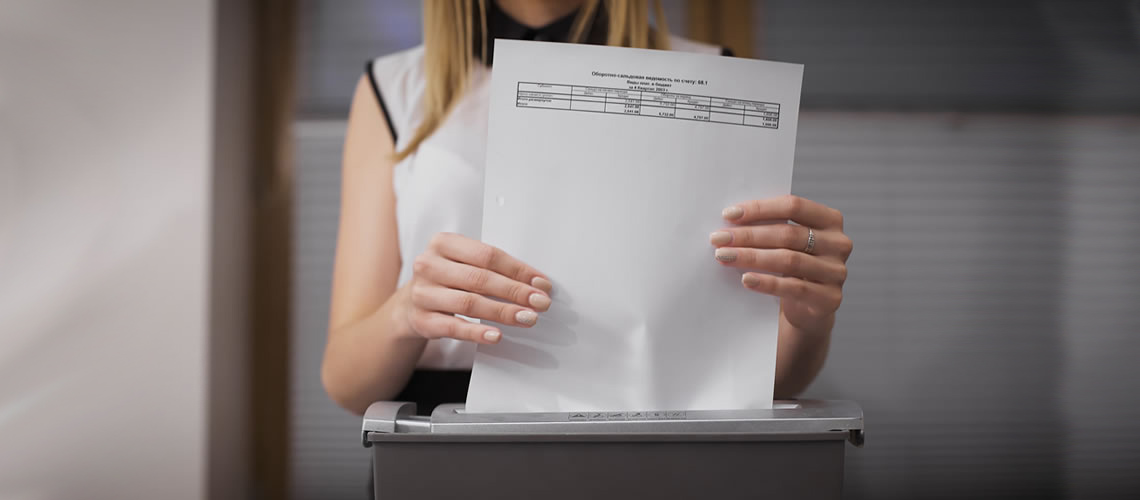
Target employee negligence
The majority of data breaches don’t come as a result of direct attacks by determined hackers, but are largely down to the negligence of your own employees. Not everyone in the office will be computer literate, and many employees will be unfamiliar with the latest security vulnerabilities and how to deal with them. This means that employees could unknowingly introduce a virus into your company’s network, transfer data to other parties, or accidentally provide access to sensitive company information. By informing your employees of basic cybersecurity measures you can drastically reduce the chance of your data security being compromised. What may seem like common sense cybersecurity measures to you may be completely alien to some of your employees.
Keep software updated
This security tip is as old as computers themselves, but it still rings true. Whilst most software will update automatically when a patch becomes available, older programs may require the user to check for manual downloads. Furthermore, some system administrators may prefer users to confirm the update downloads before they are carried out, so that any potentially troublesome updates can be avoided. Key pieces of software such as internet browsers should be kept updated at all times so that potential exploits are resolved as soon as possible.
Use different access levels
The three-month intern doesn’t need to be able to access all of the documentation that’s on your company’s system. Sensitive customer details, the company’s accounts and important passwords should require a higher level of access than harmless documents. By ensuring that access to vital documents is restricted to only those who have need for them, it’s far more likely that none of the sensitive information will go astray or reach the eyes of your competitors.
Combat cloud sprawl
Cloud sprawl is a relatively new phenomenon. Given the incredible convenience and improved security of the cloud, it’s no surprise that your employees will take every opportunity possible to make use of cloud-based services. Of course, your company is likely to have many of its documents hosted in the cloud, and may use Google Docs or similar to carry out much of its work, but access can be closely protected. When staff take to using cloud services that are outside the company’s control, and transfer sensitive information to these services, whole new data security issues are created. System administrators can seek to control these cloud services by requesting access, ensuring that passwords are of suitable length and complexity, or entirely banning users from transferring company data away from the company’s primary cloud services.
Don’t rely entirely on one cloud storage provider
Although cloud storage may reduce the need for traditional backups, a business should never rely solely on one cloud storage provider. If, for whatever reason, the service goes down, your company will be stranded, unable to access important data and unable to respond to client requests. Use multiple storage providers and ensure that the most important files are kept on hard disk, too.
Be aware when you’re on the move
Keep your movable equipment under lock and key with laptop locks. Shield sensitive information on your screen from nosey next door neighbours on the train with privacy filters.
You can call a Staples representative at the following number:
+44 (0) 121 322 1000
You can also fill out the form below and one of our representatives will get in touch with you shortly.